If you thought a page reaching the top of Google was just luck, think again. For any page sitting at the peak of the search results, there’s a lot of hard work happening behind the scenes to make it happen.
This effort, often referred to as SEO, may seem complex at first, but once you grasp it, it becomes almost second nature. In this guide, I aim to simplify the intricate process of on-page SEO, providing you with a step-by-step, visual roadmap to help you ascend in rankings and attract more traffic to your website like no1seocompanytoronto.com.
Are you prepared to elevate your ranking and enhance your website traffic?
Table of Contents
What is On-page SEO?
On-page SEO, as the name suggests, involves optimizing a particular page on your website to achieve a higher ranking on the SERP for queries associated with the targeted keyword. Some of these optimizations are apparent on the page, while others work behind the scenes. The result is an increase in relevant traffic to the optimized page, contributing to the overall strength of your website’s SEO performance.

On-page vs Off-page SEO
Understanding the difference between on-page and off-page SEO requires revisiting the basics of SEO, which can be categorized into three main types:
- On-Page SEO: This involves direct efforts on the page you aim to optimize, such as enhancing its content and incorporating relevant keywords.
- Off-Page SEO: These efforts extend beyond the page itself, involving actions on other pages of your site or collaborating with external sites. Strategies include backlinking, listings, social media promotion, guest posting, public relations, and more.
- Technical SEO: This type of SEO focuses on the technical aspects involving the site’s source code, sitemap, speed, security, structured data, and other elements not starting with the letter ‘S.’

The visual representation of overlapping circles may be aesthetically pleasing, but it serves to illustrate the interconnected nature of these SEO efforts. For instance, obtaining backlinks (an off-page strategy) is contingent on having high-quality content (on-page), and optimizing images (on-page) contributes to improved page speed (a technical consideration). This interconnectedness emphasizes the importance of a holistic approach to SEO, where different strategies work in tandem to achieve optimal results.
On-page SEO Checklist
- Keyword research
- Content quality
- Keyword placement
- Images
- Title
- Headings
- Meta description
- URL
- Links
- Technical
- Content freshness
Each element in this checklist plays a crucial role in optimizing your on-page SEO effectively.
1. Keyword research
Begin your on-page SEO journey by conducting thorough keyword research. Without a clear understanding of the targeted keyword, the subsequent steps in this guide won’t be effective. For detailed instructions on keyword research, refer to our comprehensive guide. Meanwhile, here are some quick tips:
- For effective keyword targeting and on-page SEO, concentrate your efforts primarily on blog posts.
- Leverage keyword research tools to discover keywords with a balance of search volume and low competition.
- Dedicate each page to a specific keyword or keyword theme. For instance, this post optimizes for “on-page SEO,” “on-page SEO checklist,” and “what is on-page SEO.” By doing so, you prevent internal competition within your content for search engine rankings.

- Perform a Google search for your chosen keywords. Even if you diligently follow the steps below, your page won’t rank if its content doesn’t align with the user intent behind the targeted keyword. Ensure that your content directly addresses and meets the expectations of users searching for those keywords.
2. Content quality
Google categorizes thin content as inauthentic and lacking in value. This includes content such as auto-generated copy, thin affiliate pages, scraped content, and doorway pages.
However, it’s crucial to understand that meeting the minimum criteria doesn’t automatically guarantee that your content is substantial. The key factor is “value.” For your page to rank effectively for the targeted keyword, it must possess the following qualities:
- Trustworthy: The information provided should be accurate and fulfill the promises made in the headline.
- Useful: The content must offer the information users are searching for when they enter the targeted keyword.
- Actionable: Include practical instructions; if addressing “what,” complement it with “how,” even if it involves linking to another resource.
- Readable: Ensure that the content is well-organized, easily scannable through headers, written in a human-readable manner, and incorporates visual elements like images, bullets, and call-out quotes.
- Adequate Length: For blog posts, aim for a minimum of 1,500 words. Hubspot suggests 2,100-2,400 words based on the average length of its top 50 blog posts, but note that a third of these top posts were under 1,500 words.
- Free of Fluff: Avoid unnecessary words; the content should be concise and not use an excessive number of words to convey minimal information.

3. Keyword placement
When crafting quality content, natural inclusion of the target keyword and related LSI keywords within the text is essential. However, deliberate placement of the target keyword is necessary in specific areas, including:
- Page Title: The title of the page as it appears on the page itself.
- Title Tag: The title of the page as it appears in search results (SERP).
- First 100 Words of the Page: Ensure natural incorporation within the initial content.
- Headings: Ideally, include the keyword in at least two H2 headings on the page.
- Meta Description: The summary of the page that displays on the SERP.
- Image Alt Text: The text alternative for an image.
- Image File Name: Assign a descriptive file name to images, incorporating the target keyword.
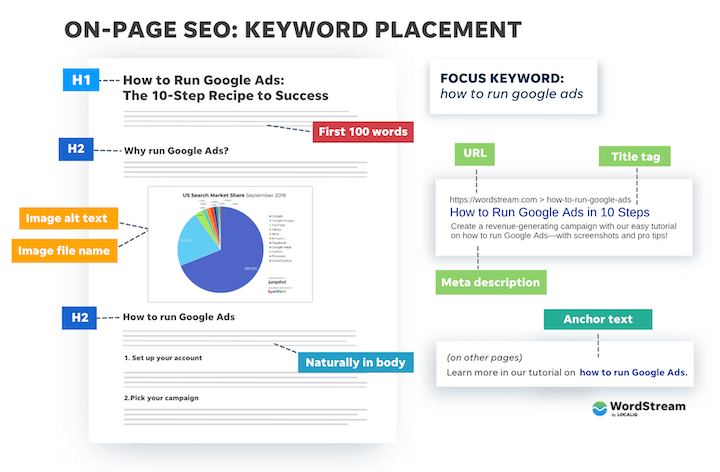
Remember, the rest of this guide will provide more in-depth insights into each of these areas.
4. Images
Images independently contribute to on-page optimization by maintaining user engagement with a page. Given that time spent on a page is a factor in ranking, the role of images extends beyond what is immediately apparent. Here’s a comprehensive image optimization checklist:
- Optimize for speed: Enhance the speed of your website by adjusting image sizes to ensure they don’t surpass the maximum width of the page. While the site can automatically resize images, this still necessitates server requests. Additionally, compress images to decrease file size without compromising quality. For efficient compression, platforms like tinypng.com can be utilized, known for their quick, free service and featuring an appealing panda. Consider implementing a Content Delivery Network (CDN) for larger websites with numerous images to further optimize performance.
- Add alt text: Incorporate alt text for images, serving as a textual description for visual content. Alt text not only communicates the image’s essence to Google but also assists visually impaired individuals using screen readers. It’s crucial to include the targeted keyword within the alt text to reinforce its relevance.
- Convey value: Illustrate valuable concepts on your page using images, including graphs, screenshots, and personalized illustrations (learn how to create them using Canva). Avoid using empty graphics and focus on enriching your content with visually engaging elements that enhance the user experience.
- Don’t replace text with images: Avoid substituting text with images. Alt text is designed to be concise, so when utilizing an image to communicate information related to your targeted keyword, ensure that the relevant details are also articulated in the written content of the page.
- Optimize filename: Enhance the filename of the image you upload to your page by incorporating the targeted keyword. Additionally, replace any spaces in the filename with dashes or underscores. This precaution prevents them from being substituted with characters like “%20,” preserving the integrity of the filename and positively influencing your image’s ranking in image results.
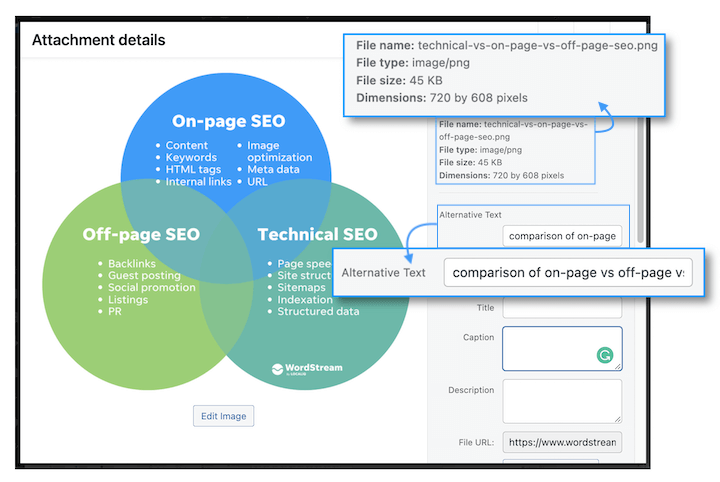
In the featured image of this post, I tailored the optimization for the keyword “on-page vs off-page SEO.” The alt text is crafted as “comparison of on-page vs off-page vs technical SEO,” while the file name is denoted as “technical-vs-on-page-vs-off-page-seo.png.” Furthermore, I meticulously compressed and resized the image for optimal performance.
5. Title
There are two distinct titles for a given webpage on a website:
- Title Tag: Also referred to as the meta title or SEO title, this is the page title as it appears in search results. An ideal title tag is 60 characters or less and includes the targeted keyword. It’s recommended to place the keyword at the beginning of the title to ensure visibility on smaller screens.
- H1 Tag: This is the page title visible to readers when on the page. While you have more creative freedom here to convey value, it should still incorporate the keyword.
Your title tag and H1 tag can be the same, but having the option for them to differ is beneficial. Regardless, a compelling headline is crucial for on-page SEO as it influences whether users click through to your page. A strong headline:
- Conveys value: Clearly communicates what the reader will gain, such as “7 Yoga Poses That Improve Sleep.”
- Avoids overpromising: Ensures that the title accurately represents the content, avoiding terms like “ultimate guide” if it doesn’t match the content.
- Is descriptive: Offers clarity on the page’s content, opting for specifics like “Affordable Norfolk Landscaping Service Packages” instead of a generic “Services.”
- Is interesting: Uses power words for impact, steering away from caps, hyperbole, or exclamation points. Examples and guidance for compelling headlines can be found in this list of 88 headline ideas.

6. Headings
Headings play a crucial role in organizing the content on your page into distinct sections and subsections. While they visually convey the hierarchy of information to readers, it’s equally important for Google to comprehend this structure to assess its relevance to the targeted keyword. Unlike humans who perceive headings based on font size and weight, Google interprets them in HTML.
There are six types of heading tags, typically represented as H1 to H6 in HTML. Content Management Systems (CMS) like WordPress or SquareSpace provide a drop-down menu for heading tags in the editor, allowing customization of sizes. Alternatively, you can manually apply these heading tags in the HTML code.
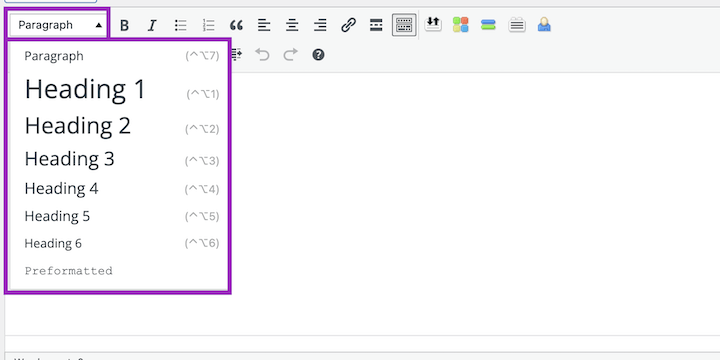
- <H1> represents the title of the page, and it’s essential to have only one H1 per page.
- The <H2> heading tags designate the primary sections of your content. An effectively optimized page might feature anywhere from two to 22 H2s, depending on the content volume. It’s crucial to have a minimum of two H2s that include the targeted keywords. This can be easily achieved by incorporating keywords into one section of your post and the conclusion.
- <H3> tags serve to further categorize the various points within each H2 section. Utilize them as necessary, avoiding unnecessary usage, and don’t be concerned about including keywords in these tags.
- <H4> to <H6> headings don’t carry significant SEO weight. Excessive subdivision of content into these tags may compromise readability. While occasional use of H4s is acceptable, it should be done sparingly, akin to a rare occurrence.

Heading tags play a crucial role in helping Google understand your page’s relevance to specific queries, increasing your chances of securing a spot on the first page of Google search results. Emphasizing the importance of descriptive headings, they should provide readers with a quick understanding of your page’s content through a simple glance.
7. Meta Description
The meta description functions as the brief description of your page visible under the title on the SERP. It serves as an advertisement for your page, enticing searchers by assuring them that your post addresses their query. Consider the following checklist for an effective meta description:
- Maintain a length between 155-160 characters.
- Include the targeted keyword and related keywords if contextually appropriate.
- Make it actionable and highlight the benefits. For instance:
- “Explore a comprehensive list of power words and alternative expressions for enhancing your marketing materials.”
- “Transform your marketing copy with over 350 influential words and phrases suitable for emails, blogs, social media, ads, and more!”

Google may not always use the provided meta description, dynamically generating them from your content based on the query. The meta description is also visible in preview snippets on platforms like social media.
8. URL
When dealing with URLs generated by Content Management Systems (CMS), it’s crucial to customize them for optimal on-page SEO. Follow these guidelines:
- Include the Targeted Keyword: Incorporate the keyword you’re optimizing for into the URL.
- Use Dashes Instead of Spaces: Replace spaces with dashes to improve readability and SEO friendliness.
- Keep it Concise: Ensure the URL is short and focused, typically containing only the keyword.

By adhering to these principles, you enhance the URL’s relevance to your target keyword, contribute to better SEO practices, and improve the overall user experience.
9. Links
On-page SEO involves two fundamental types of links: internal links and external links (also known as backlinks). While more comprehensive insights on linking can be found in our 10-step SEO audit, let’s delve into the basics.
External Links (Backlinks):
External links, also referred to as outbound links, are the hyperlinks on your page that direct users to external websites. An on-page SEO strategy involves linking to pages related to the topic from websites with high domain authority. This practice enhances Google’s trust in your page. In a post on SEO techniques, Brian Dean suggests including links to a minimum of three high-quality domains.
Internal Links:
Internal links are the hyperlinks on your page that guide the reader to other pages within your website. Ensuring that your page has internal links is crucial, and it’s equally important for other pages on your site to link back to the one you’re optimizing.
In terms of linking, the anchor text—text used for the hyperlink—should be tailored to the page being linked and incorporate the keyword it aims to target. This not only enhances user experience but also improves the likelihood of ranking higher when multiple links to your page utilize the keyword as anchor text.
By strategically incorporating both internal and external links with relevant anchor text, you enhance the user’s journey and increase the likelihood of improved rankings for your page.
10. A “few” Technical Optimizations
I get it, this might not be your typical technical SEO checklist, but as mentioned before, the various aspects of SEO are intertwined. Here are some essential elements that should already be set up, but occasionally encounter issues. These can serve as straightforward solutions if your page isn’t achieving the expected performance.
- Mobile-Friendliness: Mobile-friendliness is crucial. Your entire website should embrace responsive design, ensuring it adapts seamlessly to various screen sizes. However, occasionally, specific elements may encounter issues. For instance, if you’ve embedded a video or included a table on your page, it’s wise to double-check its appearance on mobile devices.
- Crawlability: Crawlability is paramount for your page to rank. If it’s not indexed, it won’t appear in search results. Sometimes, blog posts or pages may inadvertently become unindexed. If you notice unexpectedly low traffic on a page, examine the backend in your Content Management System (CMS) to confirm indexing is enabled. If indexing is active and issues persist, leverage Search Console for further troubleshooting.
- Social Share Buttons: Social share buttons are crucial at the site level, typically integrated through a plugin. They facilitate content amplification by enabling easy sharing. However, exercise caution to ensure the chosen plugin doesn’t compromise site speed. It’s essential to strike a balance between functionality and performance.
- Page Speed: Page speed significantly influences rankings, and it’s not just large images that can impact it. Employ tools like PageSpeed Insights to assess your individual page’s speed. These tools provide insights and recommendations for improvement if your score is subpar. Enhancing page speed involves various optimizations beyond image size, ensuring a well-rounded approach to boost performance.

11. Content Freshness
The significance of content freshness may vary based on the search query, but routinely updating pages you aim to rank is crucial for maintaining their relevance. A comprehensive content refresh involves several steps, including:
- Update or incorporate new information.
- Integrate links to recent content and rectify broken links.
- Renew outdated images, especially graphs and platform screenshots.
- Verify that the intent of the targeted keyword remains consistent.
Free On-page SEO Checkers
As evident now, a page securing the top spot on Google doesn’t effortlessly coast along. It involves considerable effort, applicable to every page on your site. Fortunately, on-page SEO checkers exist to assist you in this process.
SEO tools, such as Ahrefs and Semrush, offer free trials enabling you to conduct thorough audits on your website. These audits encompass on-page, off-page, and technical SEO factors. They are particularly beneficial for SEO specialists well-versed in interpreting results and identifying areas for improvement.
Utilize WordPress plugins like Yoast, specifically designed to assess the readability and keyword targeting of your content. It offers a score along with suggestions; however, it’s advisable to consider these suggestions critically.
Get More Website Traffic With On-point On-page SEO
Recognize the intricate nature of on-page SEO? It involves significant groundwork, but as you consistently engage in it, the process becomes more seamless, leading to increased website traffic. To sum it up, here’s a guide on performing on-page SEO:
- Conduct thorough keyword research and focus on a single keyword or theme for each page.
- Craft precise, well-organized, actionable, and in-depth content centered around the chosen keyword.
- Strategically place the keyword in the title, headings, images, meta description, URL, and the initial 100 words of the page.
- Optimize images by resizing and compressing them, and ensure the alt text and file name include the target keyword.
- Develop an engaging title that emphasizes value and incorporates the keyword upfront.
- Utilize headings to establish an information hierarchy, with the keyword featured in at least two H2 headings.
- Create a meta description highlighting the benefits and incorporating the keyword.
- Include 1-3 external links to reputable sites, along with internal links.
- Keep the URL concise and descriptive, using dashes between words and featuring the keyword.
- Verify mobile compatibility, assess page speed, and confirm indexation.
- Regularly update and refresh page elements to sustain content freshness.
